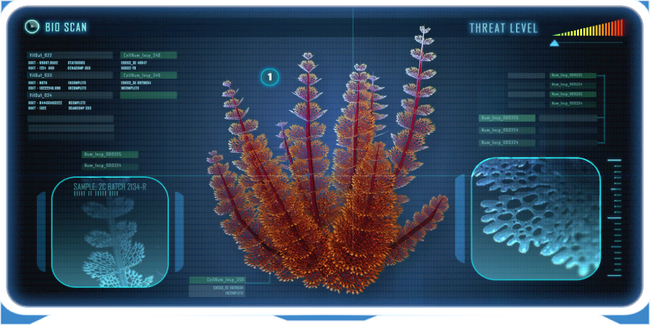Template:Databank2: Difference between revisions
m (Stillsuit to Water Filtration Suit) |
(Missed link) |
||
| Line 396: | Line 396: | ||
|Water Filtration Suit= |
|Water Filtration Suit= |
||
{{Databank |
{{Databank |
||
|name=[[ |
|name=[[Water Filtration Suit]] |
||
|image=Stillsuit-0.png |
|image=Stillsuit-0.png |
||
|description= |
|description= |
||
Latest revision as of 20:11, 30 November 2023
(No target detected)
This template allows you to easily link to entries on any page. It works by switching the parameter given with the appropriate template - otherwise, it defaults to the pagename. If you are familiar with Template:Recipe2, it works the same way, except without using a parameter name.
Examples
Same-Page Link
The Databank2 template allows you to place a template for a page's databank entry directly on the page without using a parameter. Note that in extremely rare cases, this method will only work for Fauna, Flora, and Craftables - even then, there are some pages that still won't work, notably the Pipes page.
HTML
Scenario: this HTML is used on the Laser Cutter page.
{{Databank2}}
Output
| Laser Cutter |
| <poem>The ultra high frequency laser cutter is tuned specifically to cut through titanium and plasteel based materials at a thickness of up to 10cm. This makes it an essential tool for construction, salvage and rescue operations, but ineffective on natural obstacles.
'The Alterra Laser Cutter: Who called the locksmith?'</poem> |
| Source: Scan Laser Cutter |
Off-Page Link
Many entries' subjects do not have their own page, especially Data Downloads. When linking to these kinds of entries or just linking an entry from a different page, the first parameter must be filled.
HTML
This HTML will work on any page.
{{Databank2|Redwort}}
Output
| Redwort |
| <poem>A common plant adaptable to many different environments, the redwort is a staple part of the diet of many smaller herbivores.</poem> |
| Source: Scan Redwort |
Editing
Though it may look intimidating, editing an entry is actually very simple. The template uses Template:Databank to create each entry (documentation can be found on the respective page). To add a new entry, simply add the following HTML to the page.
|Entry Name =
{{Databank
|name=
|image=
|description=
|source=
}}
Fill out the Entry Name and all parameters as necessary - the image parameter can be left out entirely if the entry does not have an associated image. If you are confused, use another entry in the template as an example.