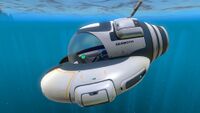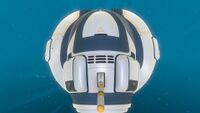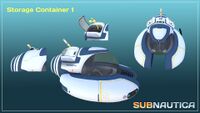Storage Module (Subnautica): Difference between revisions
(Renamed icon and pics, added new info due to namechange) Tags: Visual edit apiedit |
No edit summary Tag: 2017 source edit |
||
| (106 intermediate revisions by 33 users not shown) | |||
| Line 1: | Line 1: | ||
{{SubnauticaLink|Storage Modules}} |
|||
{{Infobox item |
|||
{{Disambiguate|Storage Module|Upgrade Module (Disambiguation)}} |
|||
|name = Seamoth Storage Solution |
|||
{{Craftable |
|||
| |
|image4 = Storage Module.png |
||
| |
|tab = [[Upgrade Modules]] |
||
|storageslots = 4x4 |
|||
|description = A 4×4 storage locker. Seamoth/Prawn compatible. |
|||
}} |
|||
|acquired_from = [[File:Seamoth Modification Station.png|30px|link=Vehicle Upgrade Console]] |
|||
| ⚫ | |||
|size = 1 |
|||
|attribute = * [[File:Seamoth.png|30px|link=Seamoth]] +16 (4×4) Stackable |
|||
* [[File:Exosuit.png|30px|link=Prawn Suit]] +6 Stackable |
|||
|debugspawn = ''vehiclestoragemodule'' |
|||
|perks = [[Storage]]}} |
|||
| ⚫ | |||
== Usage == |
|||
| ⚫ | The |
||
== |
=== Seamoth === |
||
| ⚫ | |||
{{Recipe|item1 = Computer Chip|item2 = Plasteel Ingot|machine = Seamoth Upgrade Console|result = Seamoth Storage Solution}} |
|||
Each Seamoth container has a capacity of 16 storage slots (4×4) and can be opened when outside the Seamoth. With a maximum of four Storage Modules, it is possible to have 64 storage slots on a single Seamoth. If the vehicle using the Storage Module is destroyed, all of the contents of the Storage Module and the module itself will be lost. |
|||
=== Prawn Suit === |
|||
When installed in the Prawn Suit, it will add a row of six storage spaces to the Prawn Suit's 6×4 inventory. Up to four Storage Modules can be added and stack with each other, each one adding a row of six storage spaces for a total of 6×8 spaces. |
|||
==Recipe== |
|||
{{Recipe2}}{{clear}} |
|||
==Notes== |
|||
*A Storage Module can be found inside the Prawn Bay of the [[Aurora]]. It is found on the floor close to the wall where multiple large Prawn Suit fragments are located. Putting out the fires will make it easier to locate. |
|||
**This allows the player to get the module before the [[Moonpool (Subnautica)|Moonpool]]s and [[Vehicle Upgrade Console (Subnautica)|Vehicle Upgrade Console]]s are available. The same also holds true for the [[Seamoth Depth Module MK1]], which is located in the console in the Seamoth Bay. |
|||
== Gallery == |
== Gallery == |
||
<gallery position="left" widths="200" spacing="small" captionalign="left"> |
|||
<gallery> |
|||
20160831153808_1.jpg|Storage Module in the crafting menu |
|||
| ⚫ | |||
Upgrade_Module_In-game.png|In-Game |
|||
Seamoth Storage Solution (2).jpg|Showing the [[Seamoth]] equipped with 4x Seamoth Storage Upgrade Modules |
|||
Seamoth Storage Solution ( |
Seamoth Storage Solution (2).jpg|Seamoth equipped with four Storage Modules |
||
| ⚫ | |||
Seamothpaperdoll.jpg|Seamoth Paperdoll UI for Upgrade |
|||
SeamothStorage 02.jpg|Seamoth Storage [[Concept |
SeamothStorage 02.jpg|Seamoth Storage [[Concept art]] |
||
SeamothStorage 01.jpg| |
SeamothStorage 01.jpg|More concept art |
||
</gallery> |
</gallery> |
||
| ⚫ | |||
{{Navbox Items}} |
|||
[[Category:Upgrade]] |
|||
[[de:Frachtmodul]] |
|||
[[Category:Crafted with Computer Chip]] |
|||
[[fr:Module de stockage]] |
|||
[[Category:Crafted with Seamoth Upgrade Console]] |
|||
[[pl:Moduł przestrzeni ładunkowej]] |
|||
[[ru:Модуль хранилища]] |
|||
[[Category:Item]] |
[[Category:Item]] |
||
[[Category: |
[[Category:Seamoth Upgrade]] |
||
[[Category: |
[[Category:Prawn Suit Upgrade]] |
||
| ⚫ | |||
Latest revision as of 13:23, 28 February 2023
<infobox> <title source="title1"><default>Storage Module (Subnautica)</default></title>
<image source="image4"></image> <label>Category</label> <label>Category</label> <label>Description</label> <label>Hull Integrity</label> <label>Health</label> <label>Blueprint Source</label> <label>Acquired From</label> <label>Fragments</label> <label>Build Time</label> <label>Size</label> <label>Damage</label> <label>Drill Yield</label> <label>Biome</label> <label>Location</label> <label>Coordinates</label> <label>Perks</label> <label>Penalties</label> <label>Attribute</label> <label>Drops</label>
<label>Debug Spawn</label> <format> * {{#explode:vehiclestoragemodule||1}} </format> <label>Debug Spawn</label> <format> * {{#explode:{{{item_id}}}||1}} </format><label>Music</label> <group layout="horizontal"> <label>Food</label> <label>H2O</label> </group> <label>Bioreactor</label> <label>Byproduct</label> <group collapse="open" class="tab-fragment"> <header>Fragments</header> <image source="image2"></image> <label>Item</label> <label>Description</label> <label>Location</label> <label>Fragments</label> <label>Attribute</label> <label>Debug Spawn</label> <format>{{{debugspawn2}}}</format> <image source="image3"></image> <label>Item</label> <label>Description</label> <label>Location</label> <label>Fragments</label> <label>Attribute</label> <label>Debug Spawn</label> <format>{{{debugspawn3}}}</format> <image source="image5"></image> <label>Item</label> <label>Description</label> <label>Location</label> <label>Fragments</label> <label>Attribute</label> <label>Debug Spawn</label> <format>{{{debugspawn4}}}</format> </group> <group collapse="open" class="tab-fragment"> <header>Data Boxes</header> <image source="image6"></image> <label>Location</label> </group> </infobox> The Storage Module is an Upgrade Module that gives the Seamoth a 4×4 Storage locker, and increases the default Prawn Suit storage by 6 spaces.
Usage
Seamoth
The Storage Module changes the Seamoth differently depending on which slot of the Seamoth's upgrade panel it is applied to. A container is created on the Seamoth based on the corresponding slot it is placed in.
Each Seamoth container has a capacity of 16 storage slots (4×4) and can be opened when outside the Seamoth. With a maximum of four Storage Modules, it is possible to have 64 storage slots on a single Seamoth. If the vehicle using the Storage Module is destroyed, all of the contents of the Storage Module and the module itself will be lost.
Prawn Suit
When installed in the Prawn Suit, it will add a row of six storage spaces to the Prawn Suit's 6×4 inventory. Up to four Storage Modules can be added and stack with each other, each one adding a row of six storage spaces for a total of 6×8 spaces.
Recipe
(no target detected)
Notes
- A Storage Module can be found inside the Prawn Bay of the Aurora. It is found on the floor close to the wall where multiple large Prawn Suit fragments are located. Putting out the fires will make it easier to locate.
- This allows the player to get the module before the Moonpools and Vehicle Upgrade Consoles are available. The same also holds true for the Seamoth Depth Module MK1, which is located in the console in the Seamoth Bay.
Gallery
Seamoth Storage Concept art
Lua error in package.lua at line 80: module 'Dev:Navbox' not found.