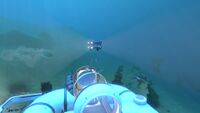Floodlight (Subnautica): Difference between revisions
ScanianMoose (talk | contribs) (item symbol added) Tags: Visual edit apiedit |
(Implementing game-specific links) |
||
| (87 intermediate revisions by 32 users not shown) | |||
| Line 1: | Line 1: | ||
{{SubnauticaLink|Floodlights}} |
|||
[[File:Floodlight.png|thumb|220x220px]] |
|||
{{SimilarName|the '''Floodlight'''|the [[Spotlight]]}} |
|||
| ⚫ | |||
{{Craftable|title1 = Floodlight|image4 = Floodlight.png|tab = [[Exterior Modules]]|description = Industrial lighting designed for all environments.|acqired_from = [[Fragments (Subnautica)|Fragments]]|fragments = |debugspawn = ''techlight''|crafting = [[File:Glass.png|30px|link=Glass]] x2 [[File:Titanium.png|30px|link=Titanium]]|perks = Lighting|category =[[Energy]] |image2 = Tech Light Fragment.png|location2 = * [[Aurora]] |
|||
* [[Jellyshroom Cave]] |
|||
* [[Wrecks]] |
|||
** [[Blood Kelp Zone|Blood Kelp Trench]] |
|||
** [[Bulb Zone]] |
|||
** [[Dunes]] |
|||
** [[Grassy Plateaus]] |
|||
** [[Kelp Forest]] |
|||
** [[Mountains]] |
|||
** [[Mushroom Forest|Northwestern Mushroom Forest]] |
|||
** [[Sea Treader's Path]] |
|||
** [[Sparse Reef]] |
|||
** [[Underwater Islands]]|Fragments2 = 1}} |
|||
| ⚫ | |||
Like the [[Spotlight]], the Floodlight is [[Energy|Seabase-powered]]. It will not provide lighting if the Seabase it is connected to does not have power. |
|||
| ⚫ | |||
When placing with the Habitat Builder, the Floodlight will be shown in three different colors. Red means it can't be built in the current location. Yellow means it can be built, but it won't be powered. Green means it is both buildable and powered in the current location. |
|||
The '''Floodlight''' consumes [[energy]] and once the indicator reaches 0%, the player can insert [[battery|batteries]] to refill its energy. |
|||
Each Floodlight consumes one point of energy every five seconds, or 12 energy per minute. |
|||
| ⚫ | |||
{{Recipe|item1=titanium|item2=battery|item3=glass|machine=Builder|result=Floodlight}} |
|||
| ⚫ | |||
| ⚫ | |||
{{Recipe2}} |
|||
{{Clear}} |
|||
== Data Bank Entry == |
== Data Bank Entry == |
||
{| style="width: 100%;" class="article-table sortable" border="0" cellpadding="1" cellspacing="1" |
|||
Industrial, battery-powered lighting, designed for all environments. |
|||
|- |
|||
! class="unsortable" style="width: 100%; text-align: center;" |[[File:Work light.jpg|centre|660px]] |
|||
|- |
|||
| style="text-align:left; font-size:12px;" | |
|||
The standard issue floodlight is designed to focus a bright beam of light in a single direction, useful in all kinds of industrial and emergency operations. Functions in all known environments. |
|||
|} |
|||
== Gallery == |
== Gallery == |
||
< |
<tabber> |
||
In-Game= |
|||
Tech Light Model.png|The floodlight model from Sketchfab |
|||
<gallery position="left" widths="200" spacing="small" captionalign="left"> |
|||
Flood Light Day.jpg|Floodlights on a Seabase during the day |
Flood Light Day.jpg|Floodlights on a Seabase during the day |
||
Flood Light Night.jpg|Floodlights on a Seabase during the night |
Flood Light Night.jpg|Floodlights on a Seabase during the night |
||
Floodlightinwreck.jpg|One of the Floodlights that can be scanned in order to acquire the Blueprint |
|||
</gallery> |
</gallery> |
||
|-| |
|||
[[Category:Placeable Item]] |
|||
Models= |
|||
<gallery> |
|||
Tech Light Model.png|Model from [https://sketchfab.com/models/df7795661e5b4929852f2076d2e30018 Sketchfab] |
|||
</gallery> |
|||
</tabber> |
|||
== Trivia == |
|||
*The Floodlight was originally battery-powered, instead of taking power from nearby bases. |
|||
**This may be the reason for the screen on the front displaying "LOW BATTERY; PLEASE CHARGE IT." |
|||
**Some Floodlight fragments have a battery attached to the "neck" of it. |
|||
**Since they were released until a recent patch, they were able to produce light while being a blueprint. This is now fixed. |
|||
[[ru:Напольный прожектор]][[fr:Projecteur]] |
|||
[[Category:Constructed with Habitat Builder]] |
[[Category:Constructed with Habitat Builder]] |
||
[[Category: |
[[Category:Uses Energy]] |
||
[[Category: |
[[Category:Requires Blueprint]] |
||
[[Category: |
[[Category:Seabase Module]] |
||
Latest revision as of 05:17, 3 February 2022
<infobox> <title source="title1"><default>Floodlight (Subnautica)</default></title>
<image source="image4"></image> <label>Category</label> <label>Category</label> <label>Description</label> <label>Hull Integrity</label> <label>Health</label> <label>Blueprint Source</label> <label>Acquired From</label> <label>Fragments</label> <label>Build Time</label> <label>Size</label> <label>Damage</label> <label>Drill Yield</label> <label>Biome</label> <label>Location</label> <label>Coordinates</label> <label>Perks</label> <label>Penalties</label> <label>Attribute</label> <label>Drops</label>
<label>Debug Spawn</label> <format> * {{#explode:techlight||1}} </format> <label>Debug Spawn</label> <format> * {{#explode:{{{item_id}}}||1}} </format><label>Music</label> <group layout="horizontal"> <label>Food</label> <label>H2O</label> </group> <label>Bioreactor</label> <label>Byproduct</label> <group collapse="open" class="tab-fragment"> <header>Fragments</header> <image source="image2"></image> <label>Item</label> <label>Description</label> <label>Location</label> <label>Fragments</label> <label>Attribute</label> <label>Debug Spawn</label> <format>{{{debugspawn2}}}</format> <image source="image3"></image> <label>Item</label> <label>Description</label> <label>Location</label> <label>Fragments</label> <label>Attribute</label> <label>Debug Spawn</label> <format>{{{debugspawn3}}}</format> <image source="image5"></image> <label>Item</label> <label>Description</label> <label>Location</label> <label>Fragments</label> <label>Attribute</label> <label>Debug Spawn</label> <format>{{{debugspawn4}}}</format> </group> <group collapse="open" class="tab-fragment"> <header>Data Boxes</header> <image source="image6"></image> <label>Location</label> </group> </infobox> The Floodlight is an appliance that emits light in one direction. It can be crafted on the seabed or near Seabases by using the Habitat Builder. Like the Spotlight, the Floodlight is Seabase-powered. It will not provide lighting if the Seabase it is connected to does not have power. When placing with the Habitat Builder, the Floodlight will be shown in three different colors. Red means it can't be built in the current location. Yellow means it can be built, but it won't be powered. Green means it is both buildable and powered in the current location. Each Floodlight consumes one point of energy every five seconds, or 12 energy per minute. In order to use this item, the player has to acquire its Blueprint by scanning the Floodlights found in some Wrecks, outside Degasi Seabases or inside the Aurora.
Recipe
(no target detected)
Data Bank Entry
|
The standard issue floodlight is designed to focus a bright beam of light in a single direction, useful in all kinds of industrial and emergency operations. Functions in all known environments. |
Gallery
<tabber> In-Game=
|-| Models=
Model from Sketchfab
</tabber>
Trivia
- The Floodlight was originally battery-powered, instead of taking power from nearby bases.
- This may be the reason for the screen on the front displaying "LOW BATTERY; PLEASE CHARGE IT."
- Some Floodlight fragments have a battery attached to the "neck" of it.
- Since they were released until a recent patch, they were able to produce light while being a blueprint. This is now fixed.