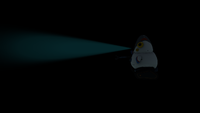Spy Pengling: Difference between revisions
(→Gallery: Added concept released about 20m ago.) |
Mesmerized (talk | contribs) No edit summary |
||
| Line 9: | Line 9: | ||
|fragments=1 |
|fragments=1 |
||
}} |
}} |
||
The '''Spy Penguin''' is |
The '''Spy Penguin''' is a feature in ''[[Subnautica: Below Zero (Game)|Subnautica: Below Zero]]''.<ref>[https://favro.com/organization/35200a08dbbad85b26102638/0d9378db42299691bb14c708?card=Unk-3494 Favro Card: Spy Penguin]</ref> It serves as a land-based alternative to the [[Camera Drone]]. It is controlled using the [[Spy Penguin Remote]]. |
||
== |
==Uses== |
||
To use a Spy Penguin, the player must use a Spy Penguin Remote with {{Key|RMB}}. The Spy Penguin has a limited range of 50 meters. |
|||
===Confirmed Features=== |
|||
The drone comes equipped with a camera. In its default position, the camera cannot rotate, and only faces the direction the drone is facing. |
|||
The |
The Spy Penguin has two modes, "Explore" and "Document". While controlling a Spy Penguin, the player can switch between these modes with {{Key|RMB}}. |
||
Explore mode allows the player to move the Spy Penguin. This mode also limits to the camera to be forward-facing. A small robotic arm allows resources to be collected with {{Key|LMB}}. The drone has a storage container that can hold up to four items. The small stature of the Spy Penguin allows it to explore otherwise inaccessible areas that are too small for the player. |
|||
| ⚫ | |||
| ⚫ | In Document mode, the camera extends forward from the abdomen, allowing for a 360 degree range of movement. This mode allows the player to take selfies.<ref name="behavior" /> When the outer-view camera looks towards [[Robin Goodall]], she will take one of several poses to pose for the camera.<ref>[https://favro.com/organization/35200a08dbbad85b26102638/0d9378db42299691bb14c708?card=Unk-4629 Favro Card: Spy Penguin - Player Selfie Anims]</ref> Other creatures may also pose for the camera.<ref>[https://favro.com/organization/35200a08dbbad85b26102638/0d9378db42299691bb14c708?card=Unk-3504 Favro Card: Spy Penguin - Camera Mode]</ref> |
||
A secondary camera mode allows the camera to extend forwards from the abdomen for a much greater range of movement. |
|||
Should the drone get stuck, it may have the ability to perform a small jump. However, it is not all terrain; it cannot enter water and taking too much damage will cause it to "die", forcing the player out of the perspective of the penguin.<ref name="behavior">[https://favro.com/organization/35200a08dbbad85b26102638/0d9378db42299691bb14c708?card=Unk-3503 Favro Card: Spy Penguin - Player Behavior]</ref> |
Should the drone get stuck, it may have the ability to perform a small jump. However, it is not all terrain; it cannot enter water and taking too much damage will cause it to "die", forcing the player out of the perspective of the penguin.<ref name="behavior">[https://favro.com/organization/35200a08dbbad85b26102638/0d9378db42299691bb14c708?card=Unk-3503 Favro Card: Spy Penguin - Player Behavior]</ref> |
||
| Line 32: | Line 31: | ||
==Gallery== |
==Gallery== |
||
<tabber> |
<tabber> |
||
Photos= |
|||
<gallery position="left" widths="200" spacing="small" captionalign="left"> |
|||
Spy Penguin Front.png|Front view |
|||
Spy Penguin Side.png|Side view |
|||
Spy Penguin Top.png|Top view |
|||
Spy Penguin Light.png|Headlight |
|||
Spy Penguin Explore.png|Explore mode |
|||
Spy Penguin Document.png|Document mode |
|||
</gallery> |
|||
|-| |
|||
Concept Art= |
Concept Art= |
||
<gallery position="left" widths="200" spacing="small" captionalign="left"> |
<gallery position="left" widths="200" spacing="small" captionalign="left"> |
||
Revision as of 03:44, 24 May 2019
<infobox> <title source="title1"><default>Spy Pengling</default></title>
<image source="image4"></image> <label>Category</label> <label>Category</label> <label>Description</label> <label>Hull Integrity</label> <label>Health</label> <label>Blueprint Source</label> <label>Acquired From</label> <label>Fragments</label> <label>Build Time</label> <label>Size</label> <label>Damage</label> <label>Drill Yield</label> <label>Biome</label> <label>Location</label> <label>Coordinates</label> <label>Perks</label> <label>Penalties</label> <label>Attribute</label> <label>Drops</label>
<label>Debug Spawn</label> <format> * {{#explode:spypenguin||1}} </format> <label>Debug Spawn</label> <format> * {{#explode:{{{item_id}}}||1}} </format><label>Music</label> <group layout="horizontal"> <label>Food</label> <label>H2O</label> </group> <label>Bioreactor</label> <label>Byproduct</label> <group collapse="open" class="tab-fragment"> <header>Fragments</header> <image source="image2"></image> <label>Item</label> <label>Description</label> <label>Location</label> <label>Fragments</label> <label>Attribute</label> <label>Debug Spawn</label> <format>{{{debugspawn2}}}</format> <image source="image3"></image> <label>Item</label> <label>Description</label> <label>Location</label> <label>Fragments</label> <label>Attribute</label> <label>Debug Spawn</label> <format>{{{debugspawn3}}}</format> <image source="image5"></image> <label>Item</label> <label>Description</label> <label>Location</label> <label>Fragments</label> <label>Attribute</label> <label>Debug Spawn</label> <format>{{{debugspawn4}}}</format> </group> <group collapse="open" class="tab-fragment"> <header>Data Boxes</header> <image source="image6"></image> <label>Location</label> </group> </infobox> The Spy Penguin is a feature in Subnautica: Below Zero.[1] It serves as a land-based alternative to the Camera Drone. It is controlled using the Spy Penguin Remote.
Uses
To use a Spy Penguin, the player must use a Spy Penguin Remote with RMB. The Spy Penguin has a limited range of 50 meters.
The Spy Penguin has two modes, "Explore" and "Document". While controlling a Spy Penguin, the player can switch between these modes with RMB.
Explore mode allows the player to move the Spy Penguin. This mode also limits to the camera to be forward-facing. A small robotic arm allows resources to be collected with LMB. The drone has a storage container that can hold up to four items. The small stature of the Spy Penguin allows it to explore otherwise inaccessible areas that are too small for the player.
In Document mode, the camera extends forward from the abdomen, allowing for a 360 degree range of movement. This mode allows the player to take selfies.[2] When the outer-view camera looks towards Robin Goodall, she will take one of several poses to pose for the camera.[3] Other creatures may also pose for the camera.[4]
Should the drone get stuck, it may have the ability to perform a small jump. However, it is not all terrain; it cannot enter water and taking too much damage will cause it to "die", forcing the player out of the perspective of the penguin.[2]
Recipe
The blueprint from the Spy Penguin is acquired by scanning fragments in the Glacial Basin. (no target detected)
Databank Entry
(No target detected)
Gallery
<tabber> Photos=
|-| Concept Art=
Base Concept Art - by Jay
|-| Videos=
- Penguin Camera Arm Animation
|-| Presentation=
</tabber>
Trivia
- The Spy Penguin was a fan collaboration presented by UWE staff member Scott MacDonald at the late 2018 retreat. The full presentation, created by Vee Caecus, BippityBop, Dinofuzz, and Jay, can be found here.[5]
References
Lua error in package.lua at line 80: module 'Dev:Navbox' not found.