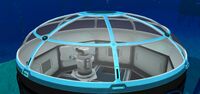Window (Below Zero): Difference between revisions
No edit summary |
No edit summary |
||
| Line 19: | Line 19: | ||
==Recipe== |
==Recipe== |
||
The blueprint for this item is unlocked by scanning in the a [[Alterra Bases|tech site]] in the [[Twisty Bridges |
The blueprint for this item is unlocked by scanning in the a [[Alterra Bases|tech site]] in the [[Twisty Bridges]]. It is crafted with the Habitat Builder. |
||
{{Recipe2}}{{clear}} |
{{Recipe2}}{{clear}} |
||
Revision as of 11:25, 21 May 2020
| This article is about Window (Below Zero) in Subnautica. For the related article on the Below Zero Wiki, see Window. |
<infobox> <title source="title1"><default>Window (Below Zero)</default></title>
<image source="image4"></image> <label>Category</label> <label>Category</label> <label>Description</label> <label>Hull Integrity</label> <label>Health</label> <label>Blueprint Source</label> <label>Acquired From</label> <label>Fragments</label> <label>Build Time</label> <label>Size</label> <label>Damage</label> <label>Drill Yield</label> <label>Biome</label> <label>Location</label> <label>Coordinates</label> <label>Perks</label> <label>Penalties</label> <label>Attribute</label> <label>Drops</label>
<label>Debug Spawn</label> <format> * {{#explode:basewindow||1}} </format> <label>Debug Spawn</label> <format> * {{#explode:{{{item_id}}}||1}} </format><label>Music</label> <group layout="horizontal"> <label>Food</label> <label>H2O</label> </group> <label>Bioreactor</label> <label>Byproduct</label> <group collapse="open" class="tab-fragment"> <header>Fragments</header> <image source="image2"></image> <label>Item</label> <label>Description</label> <label>Location</label> <label>Fragments</label> <label>Attribute</label> <label>Debug Spawn</label> <format>{{{debugspawn2}}}</format> <image source="image3"></image> <label>Item</label> <label>Description</label> <label>Location</label> <label>Fragments</label> <label>Attribute</label> <label>Debug Spawn</label> <format>{{{debugspawn3}}}</format> <image source="image5"></image> <label>Item</label> <label>Description</label> <label>Location</label> <label>Fragments</label> <label>Attribute</label> <label>Debug Spawn</label> <format>{{{debugspawn4}}}</format> </group> <group collapse="open" class="tab-fragment"> <header>Data Boxes</header> <image source="image6"></image> <label>Location</label> </group> </infobox> The Window is a Seabase component intended to allow the player to view the outside world from within Seabase modules. They are constructed with the Habitat Builder and lower the integrity value by one unit. They can be placed on the side-panels, end-panels, and the ceilings of all compatible modules. A Window's shape and size will vary depending on the specific Seabase module it is attached to as well as where on the module it is placed. Windows can be placed on:
- All eight walls and the ceiling[1] of the Multipurpose Room
- All four walls and on the ceiling of the I Compartment (one on each end, one on each side, and one on top)
- One wall in the Scanner Room
Recipe
The blueprint for this item is unlocked by scanning in the a tech site in the Twisty Bridges. It is crafted with the Habitat Builder.
(no target detected)
Gallery
References
Lua error in package.lua at line 80: module 'Dev:Navbox' not found.